You wish to download a system snapshot from your InvizBox Go.
What is a snapshot?
A snapshot is a single file that contains a set of logs, setting configurations and test results from your InvizBox Go that can help us identify a wide array of issues your InvizBox Go may be encountering. We have taken the care to scrub any sensitive information like passwords from the snapshot, so you don't have to worry about sending your snapshot to us via email.
How do I download a snapshot?
- Connect to the Administration Interface.
- Once you have signed in to the Administration Interface go to the 'System' menu.
- Find the card labelled 'Snapshot' and click the 'Download' link to save the snapshot file to your device.
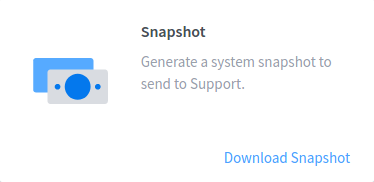
- You can then attach this 'snapshot.tar.gz' file as is to your email to our support team.

Comments
0 comments
Please sign in to leave a comment.