You are not able to log in to the My Account section on invizbox.com seen in the screenshot below.
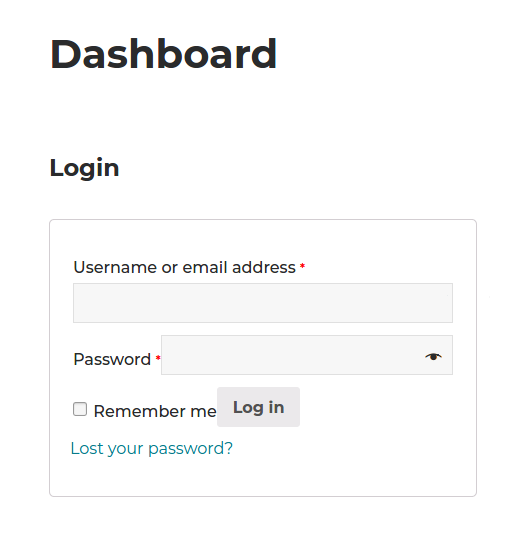
Reset password
If you can not log in because you have misplaced your password you can reset it by clicking the "Lost your password?" link on the My Account sign in page.
On the "Lost password" page you will be prompted to enter your email address (use the email address that you used to purchase your InvizBox device with). Once you click the "Reset password" button an email with a password reset link will be sent to you.
Guest checkout
Customers who purchase an InvizBox device that does not come with an InvizBox VPN subscription are given a choice to create an account at checkout.
If you did not select the "Create an account?" check-box you will have purchased your device as a guest user. This means that you do not have an account with InvizBox and will not be able to log in to My Account on invizbox.com.

Comments
0 comments
Please sign in to leave a comment.