You just received your InvizBox 2 and need to enter your VPN credentials but you are not sure where to enter them or where you can get them from. Or you have a new set of VPN credentials from your VPN provider and wish to use them with your InvizBox 2.
Entering your VPN credentials:
You will first need to reach your InvizBox 2's Administration Interface. There are two ways to provide the IB2 with your VPN credentials, either during the onboarding or on the 'VPN Account' page in the Administration Interface.
Onboarding:
The first time you access the Admin Interface (either on your computer or using the Android or iOS app) you will be prompted to enter your VPN credentials during the onboarding.
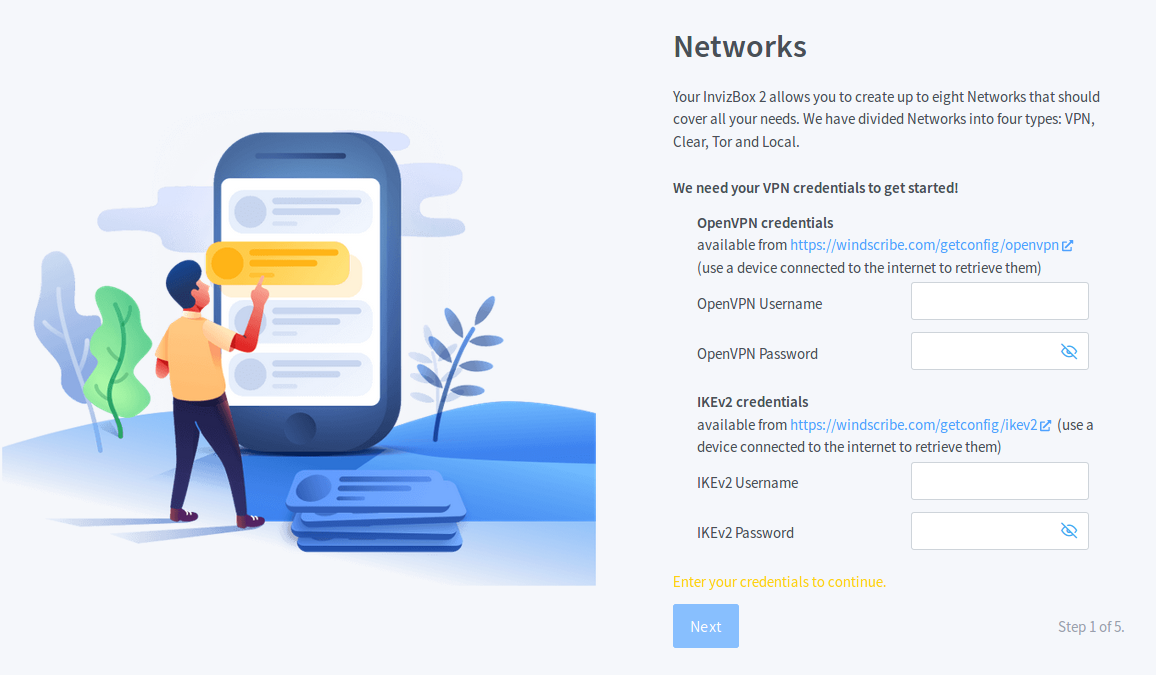
In the image above you can see what the onboarding page would look like for a Windscribe VPN user. You should note that not all VPN providers will have the "IKEv2" section.
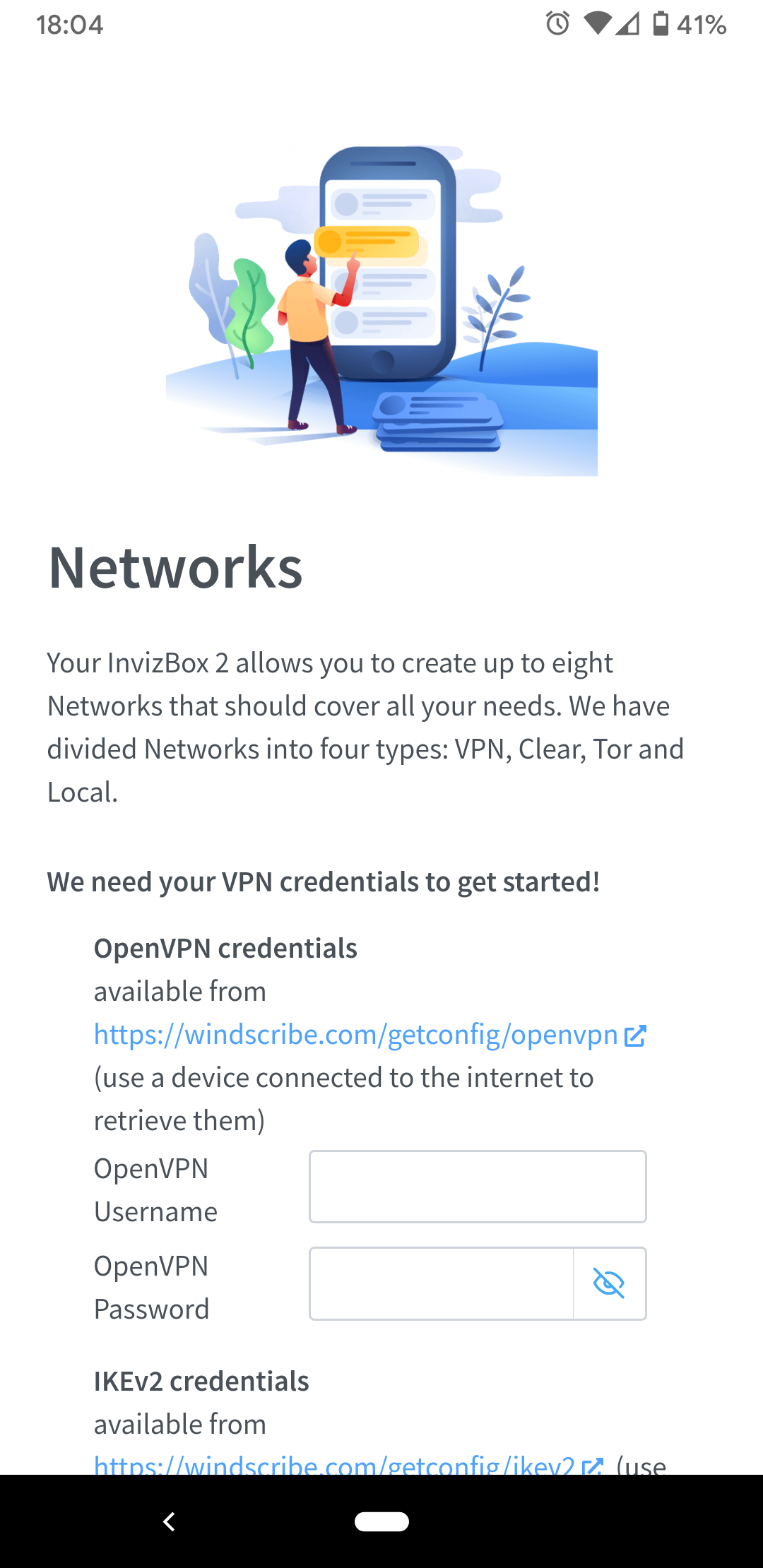
The above image shows the onboarding page from the Android app.
In the Administration Interface:
If you have completed the onboarding and wish to change your VPN credentials you can do so after logging in to the Administration Interface in the 'System - VPN Account' page.
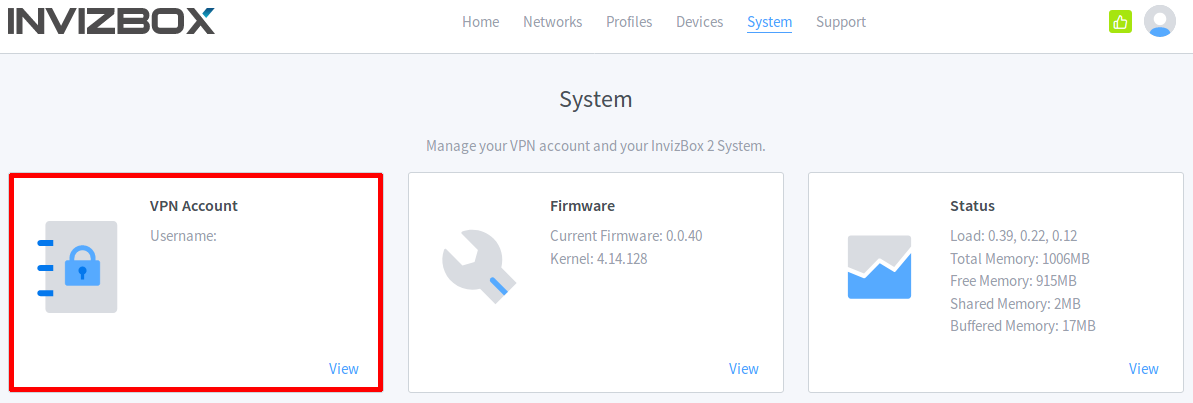
Getting your VPN credentials:
Some VPN providers use different credentials for logging in to their website and for accessing their VPN servers. You can find which credentials you will need to use with your InvizBox 2 for your specific VPN provider below by selecting one of the links below:
Note: You can only use the VPN credentials from the VPN provider that corresponds to your InvizBox 2. So for example if you purchased an InvizBox 2 for InvizBox VPN, this IB2 will only work with InvizBox VPN and not any other VPN provider.

Comments
1 comment
I Got my VPN INVIZBOXGO Ready with set credentials and password set for wifi
but when connecting to invizbox wifi, on red, fully charged. I type the password given by shipper, but the wifi shows "INVALID PASSWORD" .
Please sign in to leave a comment.