You wish to change the payment details of your InvizBox VPN subscription, here is how to do so.
- Log into the 'My Account' section of our website.
- Ensure that your shopping basket on our website is empty.
- Click on the 'VPN Account' tab in the left hand menu and scroll down to the 'Subscription' section.
- Click on the 'View' button beside the subscription you wish to amend the payment details of.
- In the 'Actions' section, click 'Change Payment' to add a new payment method.
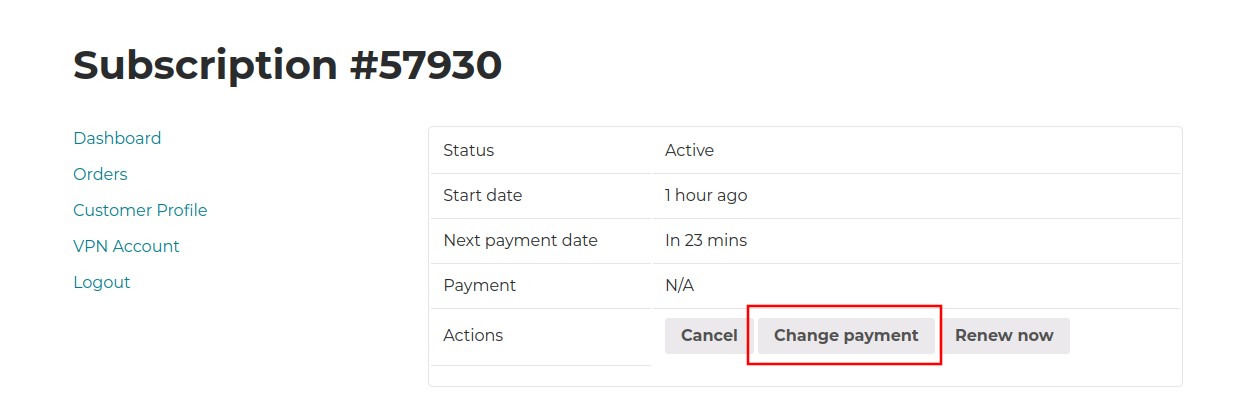
- Select your new payment method (Debit/Credit card or PayPal) and follow the onscreen instructions.
Your payment method is now updated.
Note: If you experience any issues with updating your payment details, don't hesitate to get in touch with us at support@invizbox.com

Comments
0 comments
Please sign in to leave a comment.